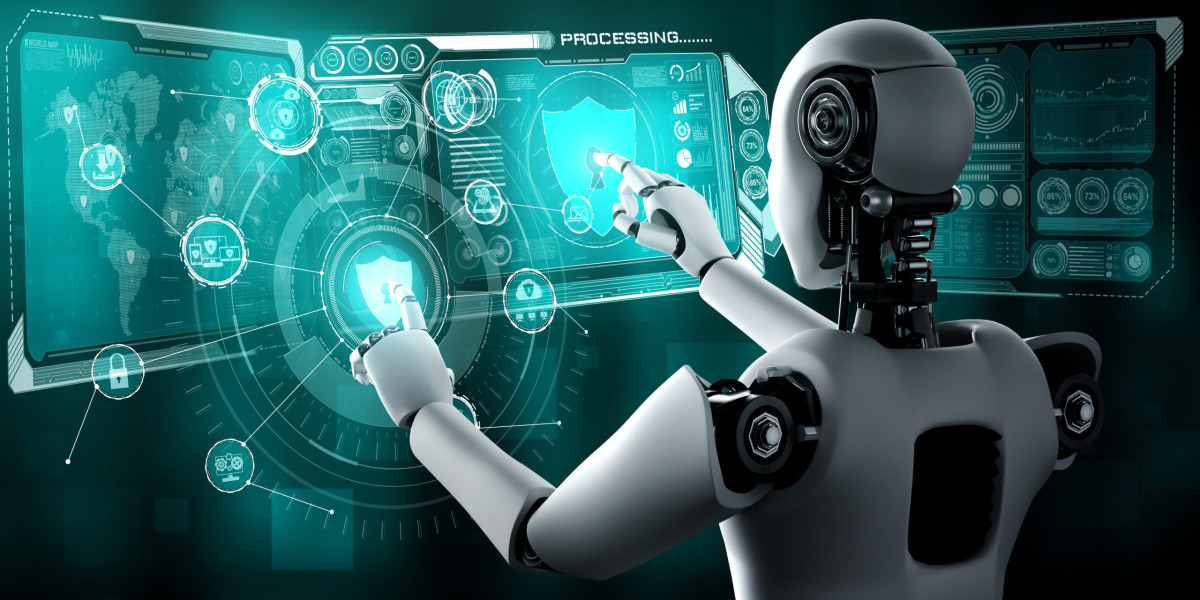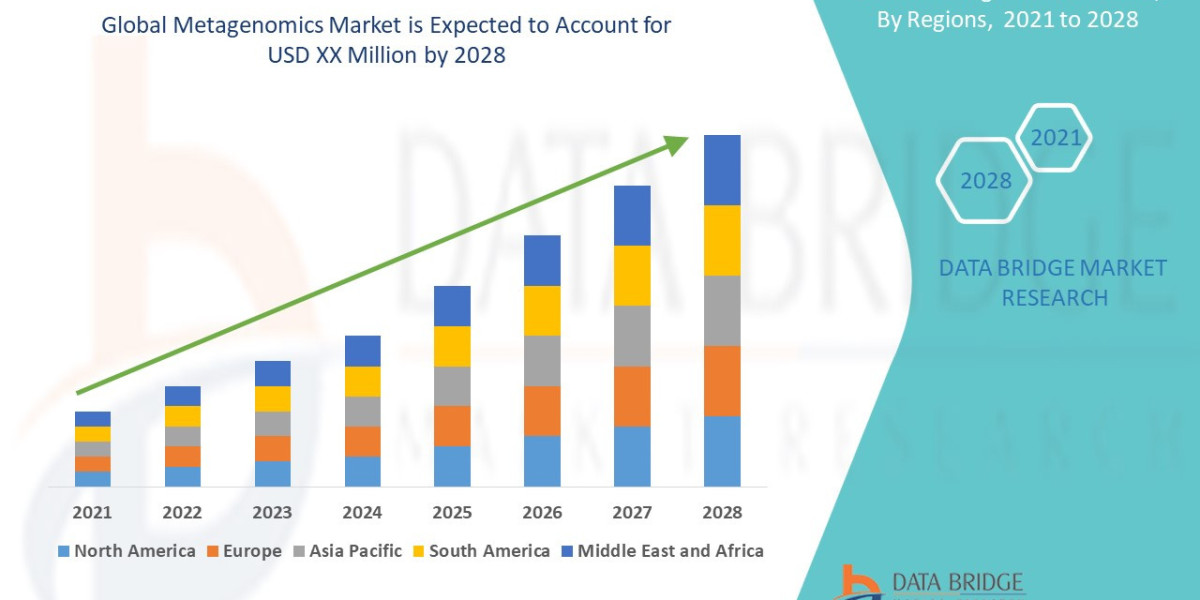In the booming world of animation, characters are more than just visuals—they’re storytellers, brand ambassadors, and emotional touchpoints. Whether you’re creating a short film, YouTube explainer, or a mobile game, knowing how to animate a character is one of the most essential skills for any aspiring animator in 2025.
The good news? With the evolution of digital tools, AI-assisted workflows, and accessible training, character animation is no longer limited to big studios. Independent creators, freelancers, and small teams can now bring compelling characters to life with professional polish. But before you dive into fancy software or motion libraries, you must understand the fundamentals—particularly character design shape language and the role of animation tweening.
Let’s break it down step-by-step so you can start animating your own characters with confidence.
Step 1: Understand the Character’s Purpose
Before putting pen to tablet, ask yourself: Why does this character exist?
What role do they play in the story?
What emotions should they evoke?
Who is the target audience?
Understanding a character’s purpose allows you to build animation that goes beyond motion—it becomes expressive, intentional, and emotionally engaging.
Whether you're animating a heroic protagonist, a quirky sidekick, or a brand mascot, this early clarity sets the foundation for everything that follows.
Step 2: Master Character Design Shape Language
One of the most overlooked secrets in animation is character design shape language—a method of using basic geometric shapes to convey personality and tone.
Here’s how it works:
Circles suggest warmth, friendliness, and innocence. These are great for cheerful characters or mascots.
Squares imply strength, reliability, and stability. Ideal for heroes or supportive characters.
Triangles indicate energy, unpredictability, or even danger. Often used for villains or dynamic personalities.
This technique is widely used by top studios because it allows instant visual storytelling. A round-headed robot feels more likable than a sharply angular one. A triangle-shaped villain naturally feels more threatening.
When you're designing your character, sketch with these shape cues in mind. It doesn't just improve design—it also improves animation, as each shape behaves differently in motion.
Step 3: Build a Rig (or Use a Puppet)
Once your character design is complete, it’s time to prepare it for animation. In digital animation, this often means rigging—adding a skeletal structure to your character for movement.
You can:
Manually rig your character in software like Adobe After Effects, Moho, or Spine.
Use puppet tools and prebuilt rigs in platforms like Toon Boom Harmony or Cartoon Animator.
Leverage AI or auto-rigging tools, which have improved significantly in 2025, allowing quick skeleton setups with motion presets.
The key here is making sure joints, limbs, and facial elements are clearly labeled and ready for smooth motion. If your rig isn’t clean, your animation won’t be either.
Step 4: Animate with Keyframes and Tweening
Now we get into the magic of motion—animation tweening.
Tweening (short for “in-betweening”) is the process of generating the intermediate frames between two keyframes to create smooth movement. In 2025, most animation tools have smart tweening engines powered by AI that can interpret intent, easing curves, and secondary motion.
But even with automation, you still need to understand the core principles:
Keyframes are your anchor points—start and end poses.
Tweening fills in the frames between those poses for fluid motion.
Easing affects acceleration and deceleration, making movement feel natural.
Secondary motion adds life—like a ponytail swaying or a sleeve following an arm’s motion.
Modern software like Adobe Animate, Blender, and Procreate Dreams have made tweening more intuitive with drag-and-drop curves, onion-skinning, and motion paths.
Tip: Always focus on expressive poses first. A good pose tells a story even without movement. Then use tweening to connect those poses in a believable, emotionally grounded way.
Step 5: Add Personality Through Timing and Spacing
Animation is timing. Great movement is not just smooth—it’s expressive.
Fast actions can feel energetic or comedic.
Slow, weighted motions can express sadness or gravity.
Pauses are powerful—use them to emphasize thought, hesitation, or impact.
This is where you truly learn how to animate a character—by understanding not just how they move, but why they move that way. Study classic animated films, TikTok loops, and motion graphics ads for references.
Animation is rhythm. It’s acting. And even with minimal tools, the right timing can breathe soul into your character.
Step 6: Polish with Details and Final Touches
Once the core movement is in place, it's time to finesse.
Add facial expressions and eye movement.
Introduce blinks, breaths, and micro gestures.
Use camera zooms, shakes, or pans to add emphasis.
Small adjustments go a long way. Even a two-frame blink can add life. These finishing touches separate amateur animation from professional-grade work.
Step 7: Export and Share – Animate Your Dreams with Our Motion Graphics
You’ve put in the work. Your character walks, talks, and tells a story. Now it’s time to show it off—and that’s where we come in.
If you’re looking to scale up your animation game, collaborate on a full production, or need polished visuals for brand campaigns, we’re here to help you Animate Your Dreams with Our Motion Graphics.
Our team specializes in:
Character-driven animation with emotionally intelligent motion.
Custom designs grounded in professional character design shape language.
Advanced animation tweening techniques for smooth, cinematic movement.
Marketing-ready visuals tailored for YouTube, TikTok, Reels, and web.
Whether you’re an indie creator or a growing brand, our motion graphics solutions help turn your characters into stories that audiences remember.
Final Thoughts
Learning how to animate a character in 2025 is both an art and a science. It’s about combining design, timing, movement, and emotion into a living, breathing entity. And while the tools have evolved, the core principles remain rooted in storytelling and visual empathy.
By mastering character design shape language, refining your animation tweening, and leveraging modern tools, you can create characters that don’t just move—they connect.
And when you're ready to take your vision to the next level, remember: Animate Your Dreams with Our Motion Graphics.
The stage is set. Your character is waiting to come alive. All that’s left is for you to animate.